In today’s fast-paced digital world, multitasking and productivity are more important than ever. If you’re looking for a way to expand your workspace without the hassle of multiple monitors and docking stations, the Cevaton 15.6″ Laptop Triple Screen Extender might be the perfect solution.
This versatile and portable monitor extender allows you to seamlessly add dual displays to your laptop, offering up to 11 different screen configurations. Whether you need a stacked view, mirrored display, or a side-by-side setup, this triple-screen extender provides unparalleled flexibility for both home offices and professional workspaces.
Why the Cevaton Triple Screen Extender Stands Out
Multiple Viewing Modes for Ultimate Flexibility
One of the biggest advantages of the Cevaton Triple Screen Extender is its adjustable metal frame, which lets you position your laptop between two additional screens. Unlike traditional monitor setups, this extender offers:
11 screen orientations, including side-by-side, stacked, folding, and mirrored displays
Landscape and portrait mode options for added versatility
Back-to-back configuration for easy screen sharing in meetings
90-degree vertical rotation & 235-degree horizontal rotation
Whether you’re a graphic designer, coder, stock trader, or business professional, this multi-screen setup allows for better workflow management and increased efficiency.
Easy Setup & Cable Compatibility: What You Need to Know
Plug-and-Play Convenience (With Some Limitations)
The Cevaton 15.6″ monitor extender is designed to be easy to install, requiring only USB-C and HDMI connections. However, compatibility varies based on your laptop’s available ports.
What’s included in the box?
- Two USB-C to USB-C cables
- One HDMI to HDMI cable
- One USB Type-A to USB-C cable (for older laptops without USB-C ports)
Potential setup challenges:
- Some laptops lack enough HDMI or USB-C ports to connect both monitors simultaneously.
- Certain devices require additional adapters or docking stations to establish a connection.
- The brightness and contrast settings on the monitor may need adjusting for optimal display quality.
To avoid compatibility issues, check your laptop’s port specifications before purchasing. If your laptop lacks the necessary connections, a USB-C hub or HDMI adapter may be required.
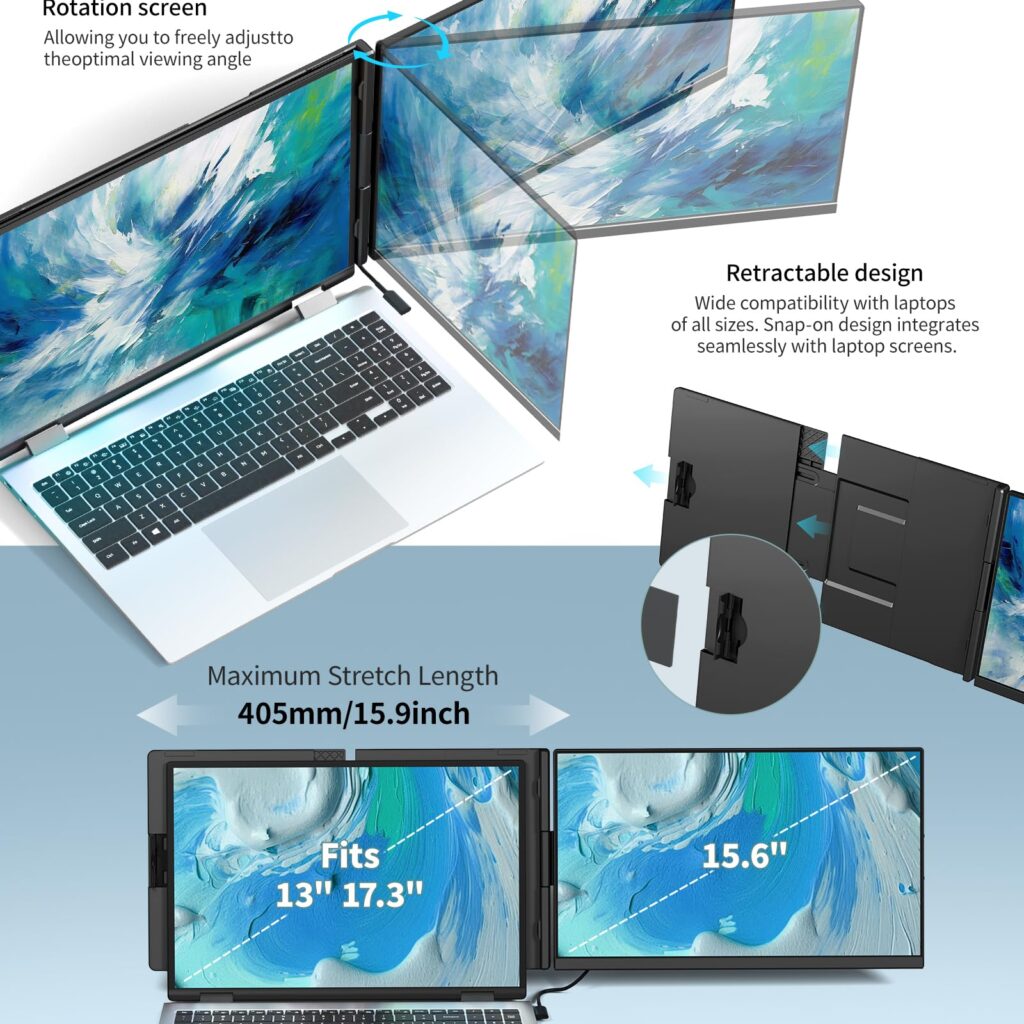
Product Features: High-Resolution, Portable & Adjustable
The Cevaton 15.6″ Triple Screen Extender is designed to deliver high-quality visuals and convenience.
Key specifications:
1920 x 1080 Full HD (FHD) resolution with 120% sRGB for vibrant colors
IPS display technology for better color accuracy and wider viewing angles
Multi-function keys for easy brightness, contrast, and volume adjustments
Lightweight & portable – each monitor weighs only 2.1 lbs
Adjustable stand fits laptops from 13″ to 17.3″
Whether you’re working on spreadsheets, coding, gaming, or editing videos, these dual screens provide a seamless extended display experience for any task.
Pricing & Compatibility: Is It Worth It?
Pricing:
- Original price: $500
- Discounted price on Cevaton’s website: $399
- Amazon price: $299
Device compatibility:
The Cevaton Triple Screen Extender works with:
Windows, Android, and ChromeOS laptops
MacBooks with M1/M2/M3 Pro or Max chips (not compatible with entry-level M1/M2/M3 chips)
Gaming consoles like Nintendo Switch, PS4, and Xbox
Before purchasing, visit Cevaton’s official website to check whether your laptop is fully compatible.
Final Verdict: Should You Buy the Cevaton Triple Screen Extender?
If you’re looking for a convenient, travel-friendly, and versatile multi-screen setup, the Cevaton 15.6″ Laptop Triple Screen Extender is an excellent investment.
Pros:
Multiple screen configurations for different work scenarios
High-resolution FHD IPS display for sharp visuals
Sturdy, lightweight, and easy to transport
Great for productivity, multitasking, and content creation
Cons:
- Some laptops may require additional adapters for full compatibility
- Setup can be tricky for users unfamiliar with multi-screen configurations
- No included power adapter for HDMI-based connections
If your laptop is compatible, this triple monitor extender can significantly enhance your workflow, making it a great addition to your tech setup.
Would you consider upgrading your workspace with a triple-screen extender? Let us know in the comments!

